I love the comments you leave me each and every day and because of those comments I've started a lot of great friendships through this blog. I try my very best to answer each and every comment that comes in, but for some of you that's hard to do.
Yes, its the dreaded 'no-reply' comment discussion. I'm not the first to talk about this and there are many out there who will tell you how to correct this (here, here and here) but the crib notes version is, if you have a Blogger profile (which you can have even if you don't have a blog of your own) and your profile does not include your email, then you are a no-reply blogger. Also, if you have your Google + account linked as your blogger profile then you are a no-reply blogger as well.
This is frustrating because then I can't email you back. I used to do my best to research how to get a hold of the no-reply commenters and would sometimes be able to find an email address after a lot of digging but that is a lot of time. A lot.
So PLEASE check your profile and make sure that your email is listed, because I want to chat with you.
And one other thing for all of you fellow bloggers out there. In my former life I was in the big world of web development. Exciting, I know. And in that life I learned a few cardinal rules in the world of the web, one of which is broken all the time. Every single link within a post, whether it goes to another page on your blog or an entirely different site, should open in a new window.
You don't want a reader to be in the middle of an engrossing post that you worked hard to create to click on a link within the middle of your story and be taken away to another site. It is just like putting down a book only to find when you come back that you've lost your place. So frustrating. And frustrating to you as well if that reader doesn't end up going back to your site to finish that post. You don't want that.
The good news is that this is a super easy fix. When setting up your link, just make sure to click the 'open this link in a new window' box and you are all set.
So those are my two public service announcements for the day. And to thank you for your patience during this school lesson, I have a treat for you on Friday. You will love it, trust me.
And by the way,
 |
| via |


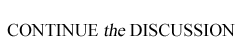




I actually fixed mine recently, darn google+ made it so difficult, but I found a link to help me wiggle my way out of it and still continue on with google +
ReplyDeletehttp://www.aroyaldaughter.com/2012/10/29/how-to-fix-google-account-no-reply-blogger/
Anyway, my kitchen renovation is done Elizabeth, check it out if you have the time dear, thanks!
Thank you for the tip- I wasn't sure about how to do the links that way and was feeling a little self-conscience about it ...like please don't let Elizabeth bust me before I figure out how to fix this!! :)
ReplyDeletewow... never heard anything about this before. I never expected responses from my comments so I never really thought about it. Thanks for sharing!
ReplyDeleteThanks for sharing! I'm still confused though, lol! Not sure if I'm a no-reply blogger or not. I'm off to double check everything. Thanks!
ReplyDeleteThanks for the easy link tip! I can't believe I never noticed that option before. Feeling dumb.
ReplyDeleteThanks for the reminder Elizabeth! Hope you are having a great week.
ReplyDeleteCrap. I forgot to be awesome.
ReplyDeleteGo get em, Girl. The reason this is so confusing is the name "no-reply" people think that if they can leave a comment on a blog, this is not them. It should be called "no-reply back to you" blogger.
ReplyDeleteI am working on awesome, still only at decent today. ;)
ReplyDeleteThanks for reminding everyone about these "rules".
YOU are so awesome Elizabeth!!!!! Thank you for that tip on the links!! Never knew, 3.5 years into blogging. Thanks lady!!
ReplyDeleteI know!! Thanks so much...I hope everyone fixes this...I have no reply emails too!!
ReplyDeleteThat does take a lot of time trying to find the no reply bloggers. I am pretty sure I know what you are talking about and don't think I am one. If you can click on your name and be taken to your blog, then you are not a no reply blogger.Yes?
ReplyDeleteI have been a dreaded no-reply blogger ever since I switched to Google+. Now I like Google+ because it gives you Authorship which as a contributor to other blogs, helps me in terms of SEO (and plus you get your little picture next to your name in Google search results!). But despite going to Google+ to ask for help, I just got a bunch of G+ zealots telling me I should just move my entire blog to the G+ community (What?! No thank you) and no one could give me any sane way around it. I thought I was defeated. However, I have tried what Vel Criste above has suggested so hoping perhaps by some miracle, it may have worked! Could you let me know if it worked? lol (PS I know you have my email address in case it doesn't ;)) Thanks chick, good reminders! xxx
ReplyDeleteThanks for the tips on the link. I checked mine and realized I am guilty for this. Thanks for the tutorial, now I know how to open a new window when I post a link. :)
ReplyDeleteP/S: Thanks for entering the Tom Scheerer's book giveaway! Good luck.
Jessie
www.mixandchic.com
I'm still trying to fix this - feeling like I'm going in circles. I don't even know if I've fixed it or not! It says I'm commenting as me (Google). Is this correct?
ReplyDeleteOh wow...now I am totally confused. I do love your blog!
ReplyDeleteThank you for the education post ... I need as many of them as I can get. Unlike you, the web thing for me is still Foreign Territory!! I will check my settings!! xo
ReplyDeleteGreat post and I totally agree about the opening in a new window link!
ReplyDeleteAli of Dressing Ken
You obviously have not forgotten to be awesome today. I'm one of the guilty thanks to that dang google plus profile. Followed a tutorial to fix it and it only worked for a few weeks! So freaking frustrating.
ReplyDeleteYou're awesome.
ReplyDeleteI used to be one of those no-reply bloggers, way back when! I also used to devote time to research/track down an email for people b/c of the worry of them not seeing my response to them! Gah. Also, why are the no-replyers always the ones who ask the questions?! ;-)
And yes yes yes yessssss (sorry to get all R rated) to making sure links open in new windows! Blog etiquette, I tell you.
Again, you're awesome.
xoxo
Thank you, Elizabeth, you're super awesome!!! Just finished my post for tomorrow and for the first time EVER my links will open in a new window! :) As for Google +, I know so many blog friends (Kim, for one) who re-set their settings and it randomly goes back to 'no-reply' and they have no idea!
ReplyDeleteGreat advice. Thanks. I have been using the Link Box for awhile. It is very useful.
ReplyDeleteOh lovely! Thanks for the helpful tip! I often try to leave my address as well on blogger sites!
ReplyDeleteBlessings,
Kayla
Love this!!!! I've always been a "follow" blogger until I switched over to the dreaded Google+ profile. It made me "no follow" and I couldn't figure out how to fix it so I went back to blogger and all is well with the world again!
ReplyDeleteHa! I couldn't agree more!
ReplyDeleteBoth of these think annoy me, too!
ReplyDeletethis is SOOO annoying! I think I became a no reply blogger when I signed on for google + and I tried to correct it. if I DID, email me back girl...if I don't hear from you, then I know I'm still a no reply (or your just RUDE!) jk hope you're well!
ReplyDeleteI have never checked that "Open in a New Window Box", but by golly, I for sure will from now on. Great tips. I agree, it's frustrating when you can't reply to a comment. Great tips!
ReplyDelete